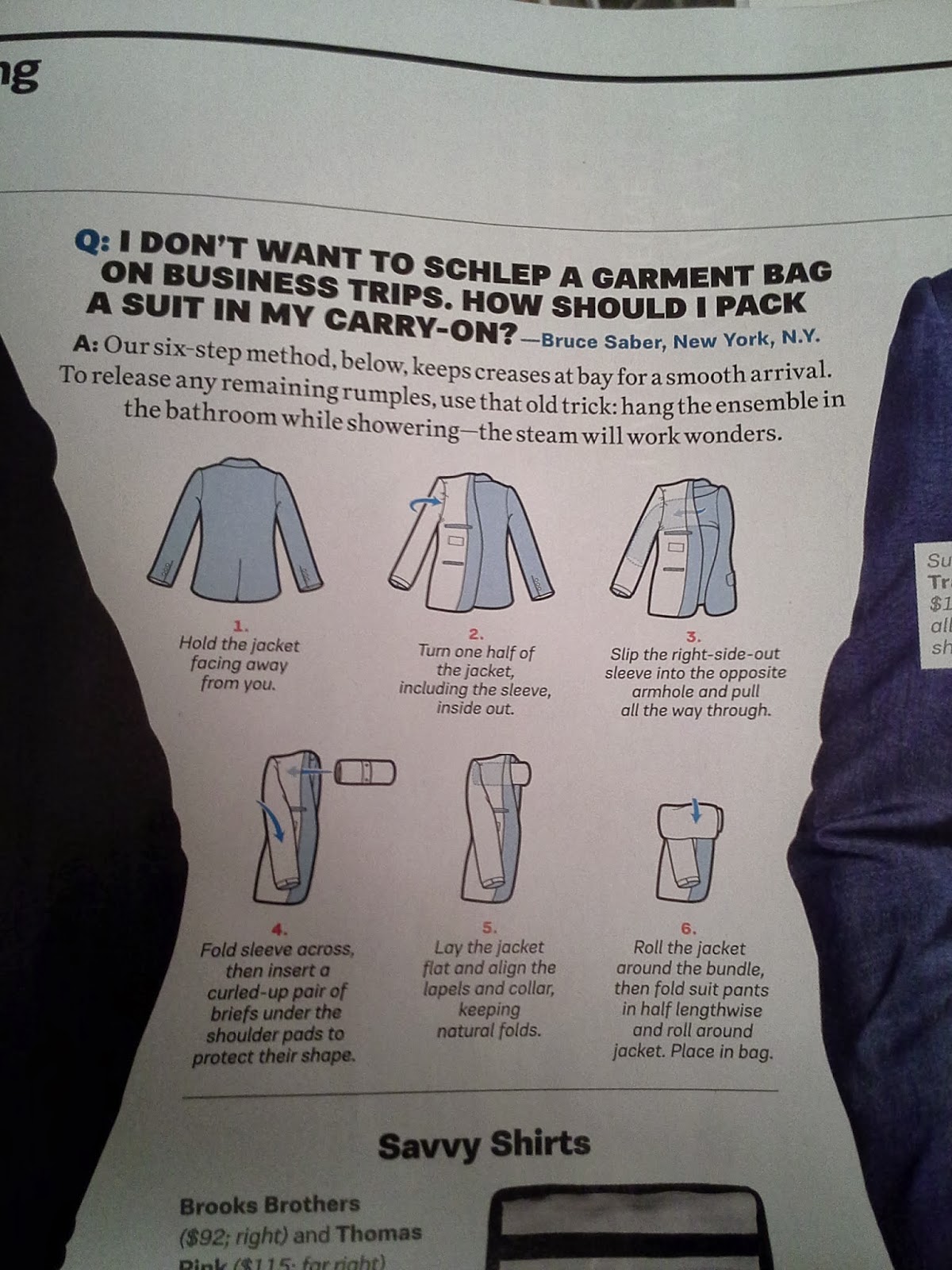 |
| Travel + Leisure December 2013 |
One of the articles in the October 2013 issue was about using your cell phone internationally. A recurring recommendation is the app Viber to make wifi calls and texts for free. While I haven't used it personally, it was also popular among the other delegates in Latvia. The problem for me was that you had to have the app in order to communicate with people, so it didn't help us once we were there.
Right before our trip my parents went to Italy for 2 weeks to celebrate their 30th Anniversary. So we all did some extensive research to figure out the best free way to use our phone while we were overseas. And what we worked out together was perfect!
So I thought it might be helpful for anyone else planning a trip out of the US. Here is what we did. It's important to do all this BEFORE you leave the country to make sure you won't have issues on your trip:
- Make sure your phone is setup for wifi calling. Most phones come with this feature but you might have to activate it with your carrier. For us T-Mobile required we setup a 911 address before we could use ours.
- Sign up for a Google Voice number. Now you could stop here, but our research showed that we would still get charged if we just used Google Voice to call back to the States once we were on our trip.
- Download the Talkatone app. This app lets you use your Google Voice number to make free wifi calls and texts from anywhere in the world to any number. So you aren't confined to people who also use Talkatone. Setup your app to use your Google Voice number.
- Let your loved ones know your Google Voice number and make sure you remember it for giving to other people on your trip.
- Now this step is super important to prevent any unexpected charges. Just before leaving American soil, turn off your phone, open the back of your phone and slip out your SIM card. We wanted to make sure ours stayed handy in case we needed to make a call not using wifi in an emergency, so we just flipped ours over and slid it back into the slot (some phones might not allow this). Of course test this before your trip but it worked great for all of us. Doing this removes your phone from your carrier network so they cannot track and charge you. Plus it insures you won't use Roaming Data. The only negative we found is that your clock won't automatically update but you can manually change it under your system settings.
- Use your phone at will. You will only be able to make calls and use the internet when on wifi but we actually found these breaks to be quite refreshing.

Nice information
ReplyDelete